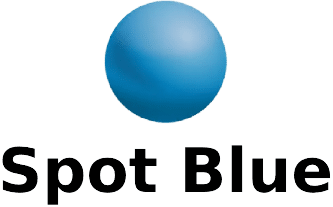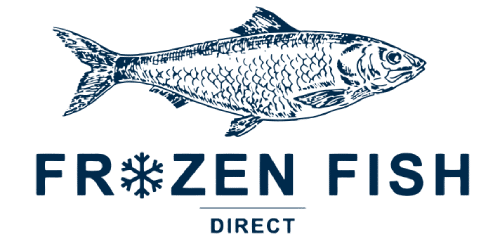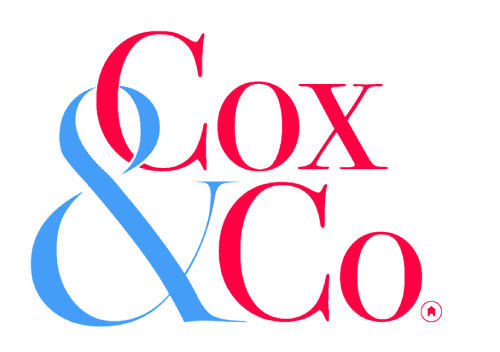Contact SEO Brighton or Call us on
What Is Schema Markup?
Schema is structured data that is added into your website’s text to help search engines better understand the content of your site. This structured data helps search engines develop a much better understanding of the individual components of a webpage, allowing them to return more relevant results.
Schema can help you improve the ranking of your search results, and make it easier for people to find what they’re looking for.
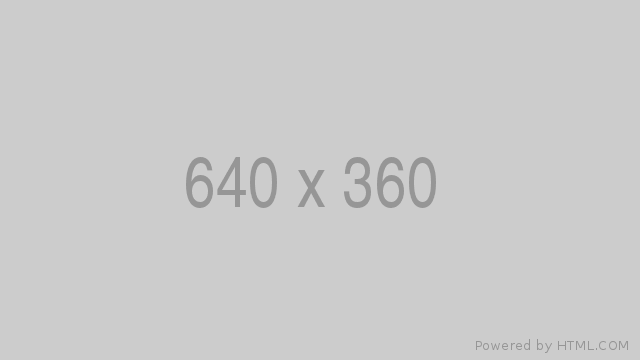
How Many Types of Schemas Are There in SEO?
SEO is an ever-changing and expansive topic, with new strategies to be aware of emerging at a rapid rate. Schemas are one such area of SEO that requires careful attention or risk potentially harming your site’s visibility in the search engines.
There are many different types and styles of schemas you can use to achieve the definitions, characteristics, and other requirements that your business needs. There really is a schema for everything.
Here are the top three types of schemas that you can use to make your life easier.
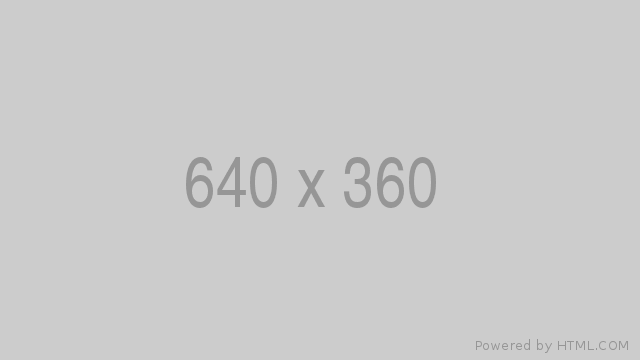
Microdata
Microdata is a markup schema used to publish structured data in Web pages for use in Semantic Web applications. Microdata gives search engines and other applications the ability to understand your content in ways that aren’t otherwise obvious from markup alone.
Microdata can be embedded in the normal web page content or rendered as RDFa within the HTML document.
Using microdata allows you to clearly define items on your website, such as products or events, that can be accessed by search engine crawlers and used by applications.
SEO Services
Resource Description Framework in Attributes (RDFa)
RDFa is a concise way to add structured data to your website using additional attributes on HTML tags. For example, adding “rdf:type” and “age” attributes on an HTML tag describing a person in an article creates the ability for that description to link with other similar content on the web.
RDFa allows you to embed semantic information directly inside your HTML markup, so you can both create more intelligent web pages, and boost search engine visibility for content on your site that had limited potential before.
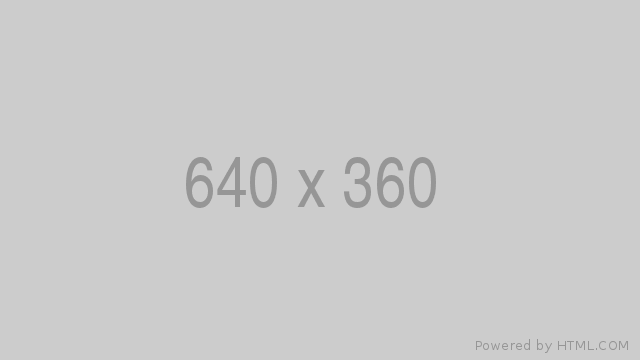
JSON-LD (JavaScript Objective Notation for Linked Data)
JSON-LD (JavaScript Object Notation for Linked Data) is a lightweight Linked Data format, aimed at helping search engines make sense of our connected data.
With JSON-LD, we can specify the links between different resources expressed in a multitude of different formats as well as create new and edit existing resource representations.
When you mark up your webpage with JSON-LD, you provide richer types of information that appear in rich results and search features.
Contact SEO Brighton or Call us on
What is The Difference Between Schema, Microdata, and Structured data?
These terms are all commonly used to refer to the same thing: your website’s structured data.
Schema.org uses various HTML attributes, known as microdata, to annotate content on web pages in order to provide more information about that content to search engines – notably Google – and other applications.
This extra information will be used by the reader or application to better understand the content being read or used. It allows for a more interactive experience between user and web page that can improve end-user experience through increased functionality, such as within search results.
What Are the Benefits of Schema Markup?
Schema markup is used by search engines to improve their understanding of your website. This can be in the form of rich snippets – descriptive tags that highlight the most relevant content on your page – or as part of a structured data project.
When correctly implemented, schema markup provides search engines with information they may not be able to get from analyzing the text and links on your site alone.
Below are two outstanding benefits of schema markup.
Displaying Rich Results
Interested in doing more with the rich results you already have? Schema helps you get a leg up on your competition by telling search engines what information is most important to your users.
When a business takes advantage of Schema Markup, Google and other search engines can identify and display specific data about their company in the SERP, allowing consumers not only see if this is the page for the business they were searching for but also see what they do when they are there.
For example, users can make purchases from this page, call for reservations, find contact information, and even learn what the hours of operation for that business are.
It Helps With Voice Search
If done correctly, schema can help with voice search. Armed with Schema.org markups, SEO professionals hope to make their web pages ‘understandable’ not only by humans but also by Google.
Schema markup is not just for SEO; integrating schema into your website helps encourage a better user experience for search engine users and Google Home (or other voice assistant).
Need a schema integrated into your website?
Call SEO Brighton today at 01273 424 004. We can help you accomplish that successfully.
Brands That Trust Us




How Does Schema Markup Impact SEO?
Schema.org helps search engines understand your content making it more likely to surface higher in the search results and helping them create rich snippets which will drive engagement.
Here’s what you need to know when adding schema markup and understanding its impact on SEO.
Rich Snippets
Rich snippets are special HTML tags that are recognised by 1) search engines, which may display a preview of the content on the search results page, and 2) by screen readers used by people with disabilities.
A common example is the use of schema for reviews, which can also be beneficial for your SEO.
Through rich snippets markup, Google is able to provide information about the content of your web pages in an easily digestible format.
Markup can be added to enhance meta descriptions, which are a snippet that appears as the blue link text under search results.
Through HTML, structured data and extensive use of schema.org markup, Search Console can provide beneficial information regarding the web page’s design, content and more.
Knowledge Graph
Google’s Knowledge Graph, is a knowledge database that Google uses to provide information related to searches.
Knowledge graph has become quite interactive. Simple queries are answered with rich information graphics depicting answers at the top of the search results, instead of text listings further down the page.
SEO and schema can work together quite well, actually. This is because of a very effective Google move called the Knowledge Graph. With this enhancement, search results are given more context and now present quite a vivid picture of your search subject.
Call us today at 01273 424 004 if you need a schema incorporated into your web pages.
How Do You Implement Schema Markup On Your Site?
If you are looking to add schema mark-up to your site, the first step is to identify which schema type to use. Sites commonly use the same schema type throughout the entire site or mix and match based on content context.
There are a number of ways you can markup content with schema. The most common ways are through:
Schema.org
Schema.org is a collaboration by Google, Bing, Yandex, and Yahoo! to improve the online search experience for users and offer better display options for webmasters. Schema.org allows you to markup your site so that it displays more accurately in search engine results.
Schema.org is helpful for describing the contents of your page and providing a richer search experience to users.
Schema.org tags are implemented using the same underlying technologies as Microdata, so that for example people can search for food recipes with schema.org structured data markup.
Google’s Structured Data Markup Helper
One of the best ways to get the most out of your Google business listing is to use structured data. Structured data can help Google understand and organise your content in ways that will help searchers discover you and answer their queries better.
If you’re unsure how to implement the schema markup on your page, or if you’re just looking for some more advanced uses of schema code, Google has a useful tool built into its search console. The Structured Data Markup Helper allows you to test your implementation and see your structured data in action.
Why not call SEO Brighton today to help you out? Dial 01273 424 004 now!
Use Schema WordPress Plugin
This plugin allows you to easily add schema.org markup to your WordPress site.
The markup tells search engines more about your content and helps them show your website in rich snippets in their search results.
Call SEO Brighton today at 01273 424 004.
Types of Items Described by Schema
Many things can be described by schema. The most common are events, publications (newspapers, magazines), and physical locations. Events can describe concerts, films, television shows, or even your child’s birthday party. Publications can tell you the name of a film’s director or the name of the newspaper in which an article appears.
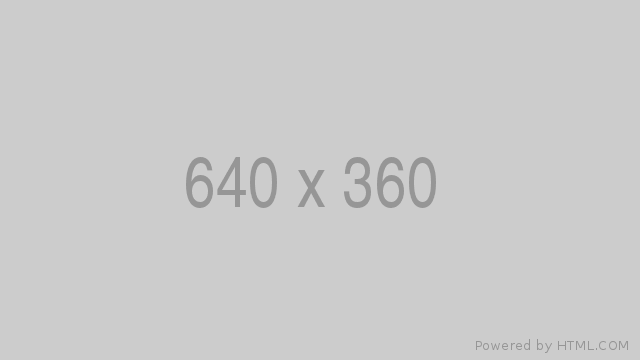
The base Schema markup must be added to the <head> tag of the HTML page, and contains at least one item from one or more types listed below:
- Creative Work
- Event
- Organization
- Person
- Place
- Product
Need Some Help Targeting Your Customers Through Incorporating Schema Markup in Your Web Pages?
Look no further than SEO Brighton. Our expertise in search engine optimisation and website development places us at the top of their game.
We are a schema.org introspector to help automate the process of adding the correct structured data to your site.
Let’s chat about how your website can have a more personalised, individualised design for SEO.
Feel free to send us a message through our online form below and we will get back to you within the next 24 hours or call us at 01273 424 004 now!.
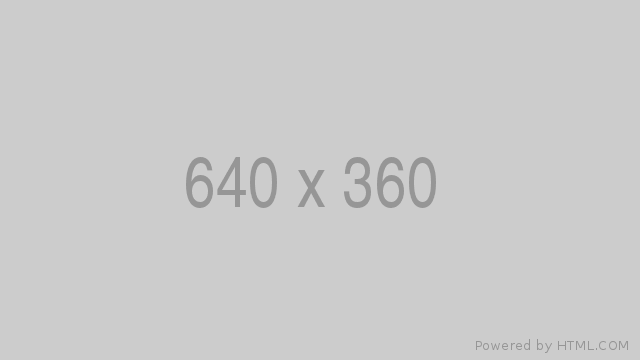
FAQs:
What is Schema in a URL?
What is a local schema in SEO?
Does Schema Improve Your Search Rankings?
Search engines that use Schema
What is a snippet in SEO?
Do rich snippets help SEO?
Which is the most important thing for Google in order to position a content?
What is the schema markup WordPress?
Where do I put the schema markup code on my website?